こんにちは、素人エンジニアです。
cssで半円を作る方法を紹介します。
半円の向きごとの指定方法、パーセント(%)での指定方法についても書いています。
コピペで使ってください!
CSSで作る半円のサンプルコード
<div class="semicircle"><div>.semicircle {
width: 200px;
height: 100px;
border-radius: 100px 100px 0 0;
background: blue;
}border-radiusで長方形のうち2つの角を丸めることで、半円にすることができます。
手順としては、次の通りです。
- widthとheightが2:1となる値を指定
- backgroundで背景を指定 / borderで枠線を指定
- border-radiusで丸める側の2つの角に短辺の長さを指定
半円の向き
作成したい半円の向きによって、値の指定は以下のように変わります。
| 半円上向 | 半円下向 |
| width: 200px; height: 100px; border-radius: 100px 100px 0 0; | width: 200px; height: 100px; border-radius: 0 0 100px 100px; |
| 半円右向 | 半円左向 |
| width: 100px; height: 200px; border-radius: 0 100px 100px 0; | width: 100px; height: 200px; border-radius: 100px 0 0 100px |
border-radiusに指定する4つの値は、
border-radius: 左上 右上 右下 左下; の順になっています。
パーセント(%)で指定する場合
border-radiusをパーセント(%)で指定するには、水平方向(width方向)と鉛直方向(height方向)で分ける必要があります。
| 半円上向(%指定) | 半円下向(%指定) |
| width: 200px; height: 100px; border-radius: 50% 50% 0 0 / 100% 100% 0 0; | width: 200px; height: 100px; border-radius: 0 0 50% 50% / 0 0 100% 100%; |
| 半円右向(%指定) | 半円左向(%指定) |
| width: 100px; height: 200px; border-radius: 0 100% 100% 0 / 0 50% 50% 0; | width: 100px; height: 200px; border-radius: 100% 0 0 100% / 50% 0 0 50%; |
border-radius: 水平方向(width方向) / 鉛直方向(height方向); となっています。
参考にしてください。
以上!
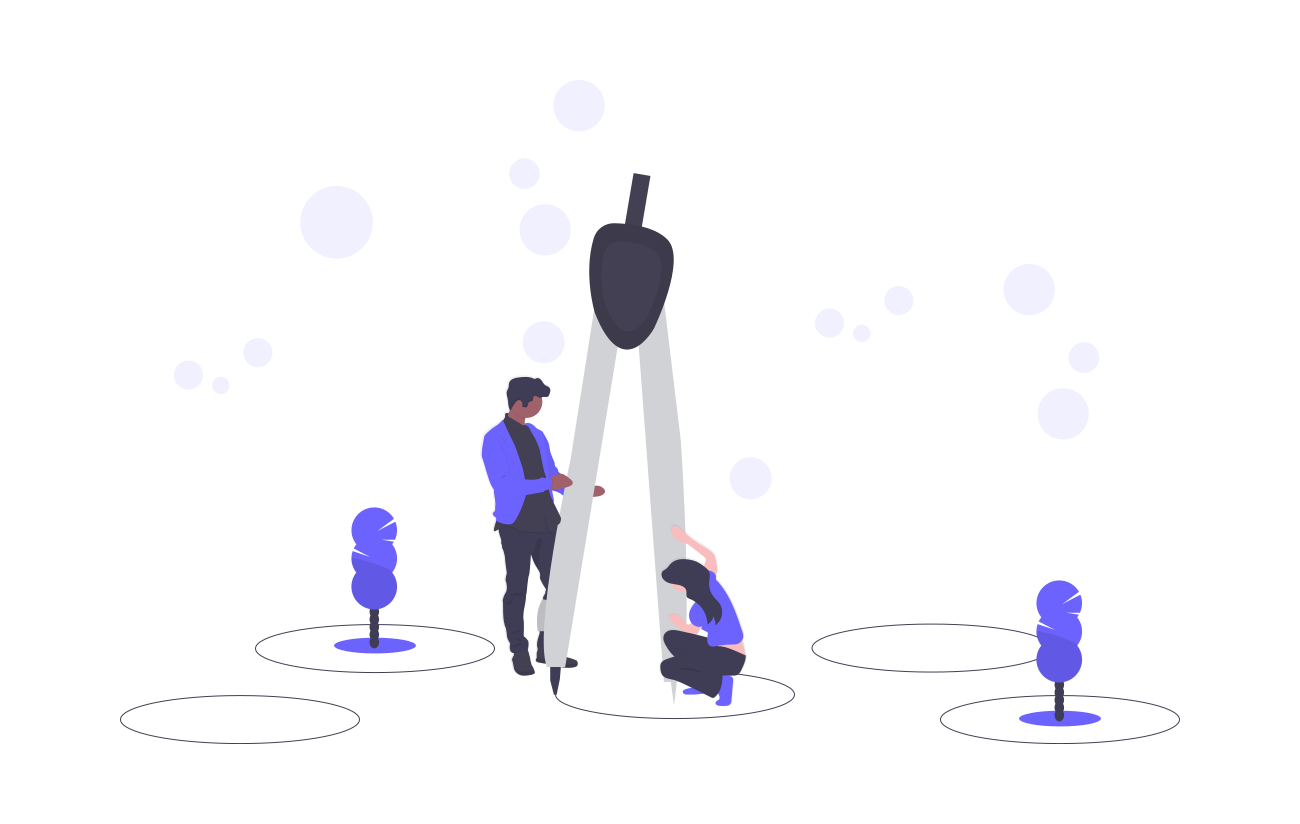


コメント